Raphaël Hertzog: Journey of a new GNOME 3 Debian packager
 With all the buzz around GNOME 3, I really wanted to try it out for real on my main laptop. It usually runs Debian Unstable but that s not enough in this case, GNOME 3 is not fully packaged yet and it s only in experimental for now.
With all the buzz around GNOME 3, I really wanted to try it out for real on my main laptop. It usually runs Debian Unstable but that s not enough in this case, GNOME 3 is not fully packaged yet and it s only in experimental for now.
 I asked Josselin Mouette (of the pkg-gnome team) when he expected it to be available and he could not really answer because there s lots of work left. Instead Roland Mas gently answered me Sooner if you help .
I asked Josselin Mouette (of the pkg-gnome team) when he expected it to be available and he could not really answer because there s lots of work left. Instead Roland Mas gently answered me Sooner if you help . Package: gnome gnome-desktop-environment gnome-core alacarte brasero cheese ekiga empathy gdm3 gcalctool gconf-editor gnome-backgrounds gnome-bluetooth gnome-media gnome-netstatus-applet gnome-nettool gnome-system-monitor gnome-system-tools gnome-user-share baobab gnome-dictionary gnome-screenshot gnome-search-tool gnome-system-log gstreamer0.10-tools gucharmap gvfs-bin hamster-applet nautilus-sendto seahorse seahorse-plugins sound-juicer totem-plugins remmina vino gksu xdg-user-dirs-gtk gnome-shell gnome-panel dmz-cursor-theme eog epiphany-browser evince evolution evolution-data-server file-roller gedit gnome-about gnome-applets gnome-control-center gnome-disk-utility gnome-icon-theme gnome-keyring gnome-menus gnome-panel gnome-power-manager gnome-screensaver gnome-session gnome-settings-daemon gnome-terminal gnome-themes gnome-user-guide gvfs gvfs-backends metacity mutter nautilus policykit-1-gnome totem yelp gnome-themes-extras gnome-games libpam-gnome-keyring rhythmbox-plugins banshee rhythmbox-plugin-cdrecorder system-config-printer totem-mozilla epiphany-extensions gedit-plugins evolution-plugins evolution-exchange evolution-webcal gnome-codec-install transmission-gtk avahi-daemon tomboy network-manager-gnome gnome-games-extra-data gnome-office update-notifier shotwell liferea epiphany-browser-data empathy-common nautilus-sendto-empathy brasero-common Pin: release experimental Pin-Priority: 500 Package: * Pin: release experimental Pin-Priority: 150The list might not be exhaustive and sometimes you will have to give supplementary hints to apt for the upgrade to succeed, but it s better than nothing. I hope you find this useful. I m enjoying my shiny new GNOME 3 desktop and it s off for a good start. My main complaint is that hamster-applet (time tracker) has not yet been integrated in the shell.
21 comments Liked this article? Click here. My blog is Flattr-enabled.
 Inspired by
Inspired by  If your download rate from your usual Debian mirror is not better than the download rate from the
If your download rate from your usual Debian mirror is not better than the download rate from the 
 Not for the first time, I ve seen the suggestion in the echo chamber that Mono packages should be moved from Debian into the non-free repository, which is not formally part of Debian. The reason, as it so often is, is patents specifically this time, the searing risk posed to Debian and its users that Mono s packaging does not (and technically could not without forking from upstream) provide base class libraries which implement only the content of ECMA-335 4th Edition. As I understand it, this implies three things about the suggestion/demand: firstly, that the individual in question believes that Mono end users are at risk from patent litigation from Microsoft Corp because Mono s implementation of Microsoft.NET beyond the content of ECMA 334/335 infringes on Microsoft patents; secondly, that the Microsoft Community Promise which promises not to assert legal claims over third party implementations of ECMA-335 4th Edition (and ECMA-334 4th Edition which defines the C# language) would render a pure ECMA-only runtime safe if it existed (which it does not); thirdly that without the protection offered by the Microsoft Community Promise, the source code licenses of Mono are irrelevant the patent risk renders the software non-Free.
It appears, unfortunately, that the community of Free Software Advocates don t actually understand what Free Software actually IS. That explains an awful lot, but should surprise nobody. So here s a lesson on what, exactly, is being advocated for.
The Free Software Foundation defines four Software Freedoms these are the minimum criteria required for something to be considered Free Software by the FSF:
Not for the first time, I ve seen the suggestion in the echo chamber that Mono packages should be moved from Debian into the non-free repository, which is not formally part of Debian. The reason, as it so often is, is patents specifically this time, the searing risk posed to Debian and its users that Mono s packaging does not (and technically could not without forking from upstream) provide base class libraries which implement only the content of ECMA-335 4th Edition. As I understand it, this implies three things about the suggestion/demand: firstly, that the individual in question believes that Mono end users are at risk from patent litigation from Microsoft Corp because Mono s implementation of Microsoft.NET beyond the content of ECMA 334/335 infringes on Microsoft patents; secondly, that the Microsoft Community Promise which promises not to assert legal claims over third party implementations of ECMA-335 4th Edition (and ECMA-334 4th Edition which defines the C# language) would render a pure ECMA-only runtime safe if it existed (which it does not); thirdly that without the protection offered by the Microsoft Community Promise, the source code licenses of Mono are irrelevant the patent risk renders the software non-Free.
It appears, unfortunately, that the community of Free Software Advocates don t actually understand what Free Software actually IS. That explains an awful lot, but should surprise nobody. So here s a lesson on what, exactly, is being advocated for.
The Free Software Foundation defines four Software Freedoms these are the minimum criteria required for something to be considered Free Software by the FSF:
 New feature for Debian CDs
We've had a wishlist bug
(
New feature for Debian CDs
We've had a wishlist bug
( /etc/fstab files tend to be an unreadable mess of unaligned fields.
/etc/fstab files tend to be an unreadable mess of unaligned fields.
 You have a computer. You're afraid of it being stolen by baddies or
raided by the police, so you've encrypted its hard disk with LUKS.
You also want to carry around some of your crypto keys (SSH and/or
GPG), or any kind of sensitive data, on an USB key, so you can restore
a normal activity in case the computer gets stolen or becomes
untrustworthy. You like things that Just Work, including automounting
with
You have a computer. You're afraid of it being stolen by baddies or
raided by the police, so you've encrypted its hard disk with LUKS.
You also want to carry around some of your crypto keys (SSH and/or
GPG), or any kind of sensitive data, on an USB key, so you can restore
a normal activity in case the computer gets stolen or becomes
untrustworthy. You like things that Just Work, including automounting
with  This blog post is a kind of followup of a previous blog post about
This blog post is a kind of followup of a previous blog post about 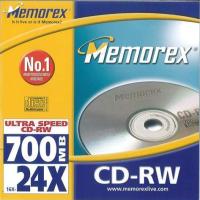 Ooops:
Ooops:
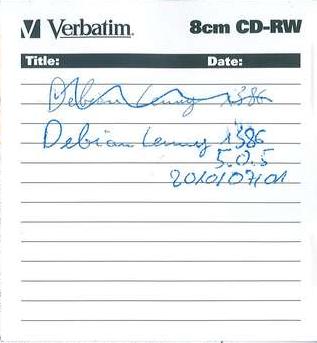
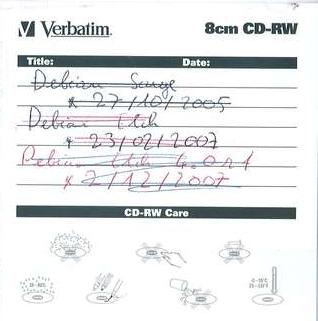 You will probably think that I work for Verbatim. This is not true but I must admit that first-price CD-RW/CD-R seems to be very low quality and don't hold data in time. This is probably related to the chemical compounds of the CD. The failing Memorex CD-RW will end up in a trash and I will continue to use my 5 years old Verbatim CD-RW.
Dear reader, in order to find a way not to dump this failing CD-RW, do you know a way to make it to work?
What you should now about the failing CD-RW:
You will probably think that I work for Verbatim. This is not true but I must admit that first-price CD-RW/CD-R seems to be very low quality and don't hold data in time. This is probably related to the chemical compounds of the CD. The failing Memorex CD-RW will end up in a trash and I will continue to use my 5 years old Verbatim CD-RW.
Dear reader, in order to find a way not to dump this failing CD-RW, do you know a way to make it to work?
What you should now about the failing CD-RW:
 C. Guy Yarvin is a good friend of
C. Guy Yarvin is a good friend of  As some people noticed, a driver update to support
As some people noticed, a driver update to support



